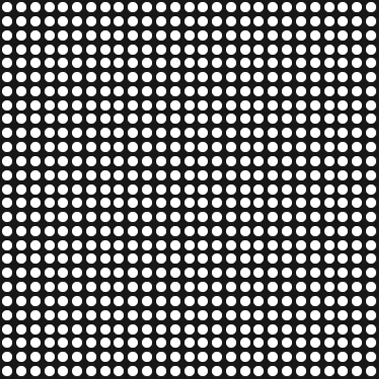Topic: CGI-Brick-Landscape
Hi,
I try to create a CGI-Lanscape made entirely out of bricks. Sort of a voxel Landscape with Legostuds on top of each voxel. The problem is, it takes way too many polygons to create a decent landscape (open landscape with mountains in the background, where unfortunatly not much is obscured by foreground objects).
Some solutions, tricks i tried:
1) replace the Legostuds with low-poly studs, or even use bumb-maps. The use of bumb maps sometimes looks good, but not from all angles (from a birds point of view it is best). But still there are too many polygons even without studs.
2) Seperate the landscape into different layers that can be rendered seperatly. This is ok, as long as the landscape can be seperated that way. But even then, mountains in the background require to many polygons.
3) dont use voxels for the background. But this looks fake, because it should nevertheless look blocky, even if the individual voxels cannot be clearly seen anymore. I tried to play with "blocky-looking" textures, but it didnt satisfy me yet. But I think the solution should be in this direction eventually.
Has anyone experimented in that direction ? Any ideas how to cheat with the background (or even midground) ?
Any reasonable solution is probably generic, so it does not matter which 3D-software I use.
Thanks