Topic: Ultra Smooth Stop Motion Animation (Frame Blending Tutorial)
This is my first episode in a new Brickfilm Series! I am fairly new to the site so tell me if this is in the wrong location. ![]()
I hope you enjoy! and please comment bellow if you have any questions.
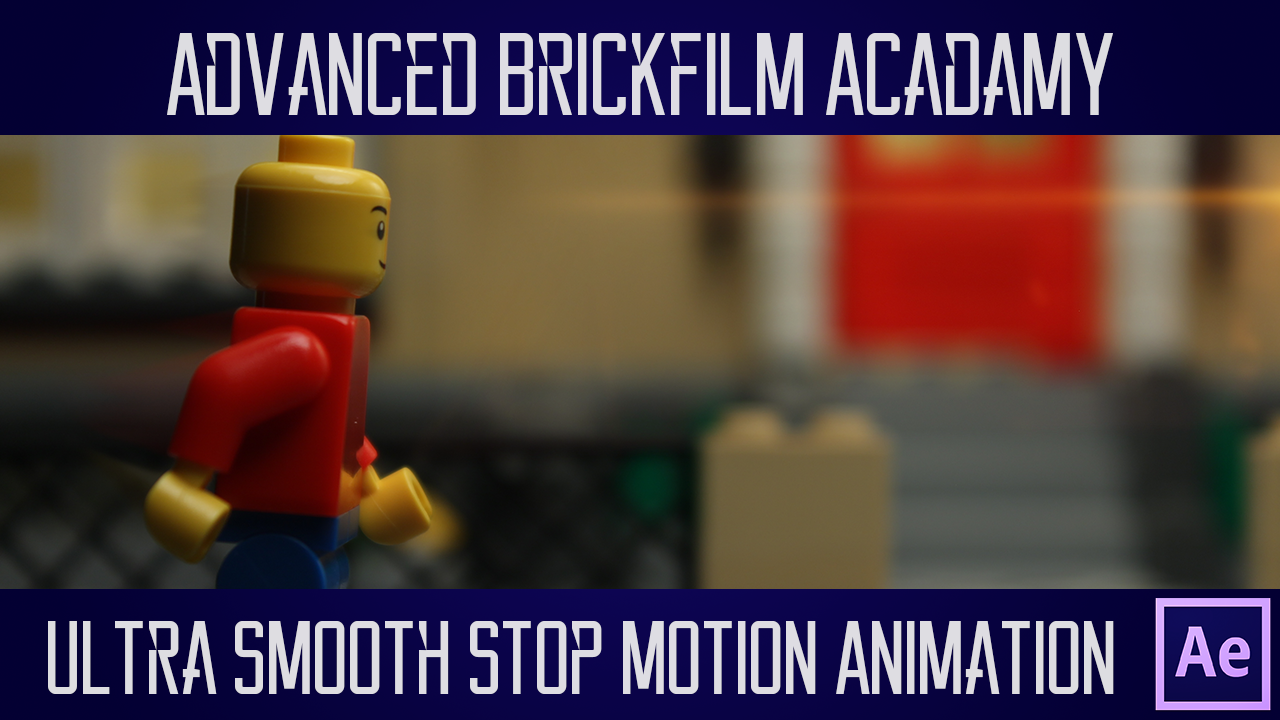
LEGO Ultra Smooth Stop Motion (After Effects Frame Blending Tutorial) : Advanced Brickfilm Academy
Advanced Brickfilm Academy is a show without a schedule. When I receive a animation related question, then the creation of the next episode will begin. During each video I will use software including (Adobe After Effects and Final Cut Pro X). Every tutorial will greatly very in difficult and softwares needed. I hope through this series to inspire the Brickfilm community to the take there films next level.














