Re: 12 FPS, 15 FPS, 24 FPS Tests. Which one looks the best?
WARINING Image Heavy Post!
This Tutorial is For Monkeyjam.
First, fire up Monkeyjam, Then go to Settings and change the framerate to 30FPS.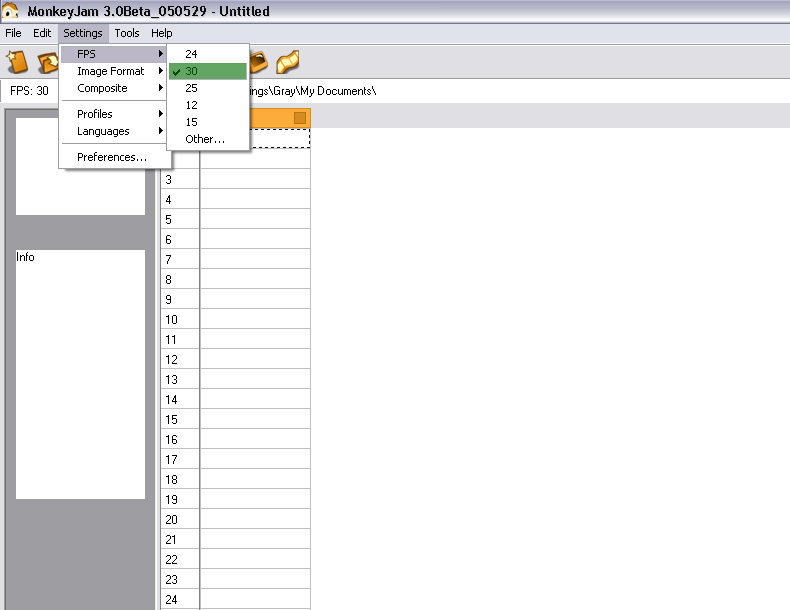
Open up the capture window and select "Two" for the Image Hold.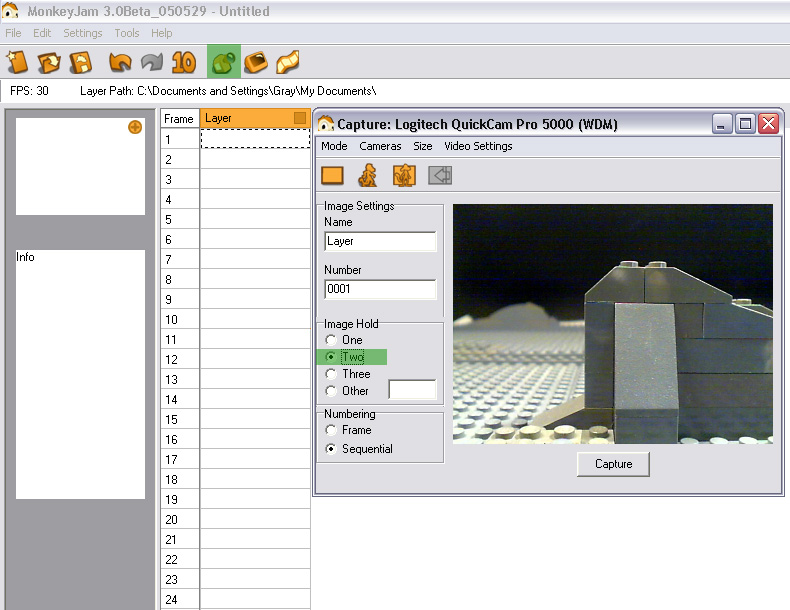
Capture a few frames that only need to be at 15 FPS, then select the Image Hold to be "One".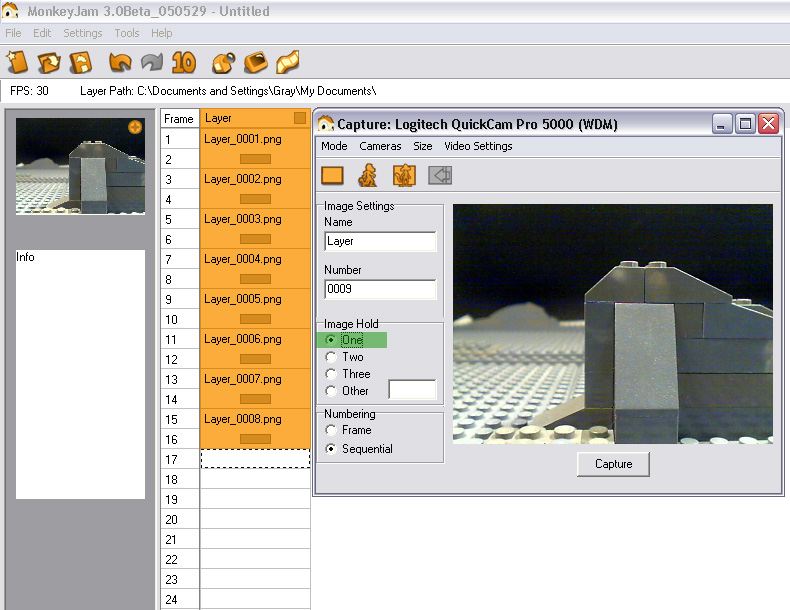
Catch a couple more frames with "One" selected for the parts that require smoother animation.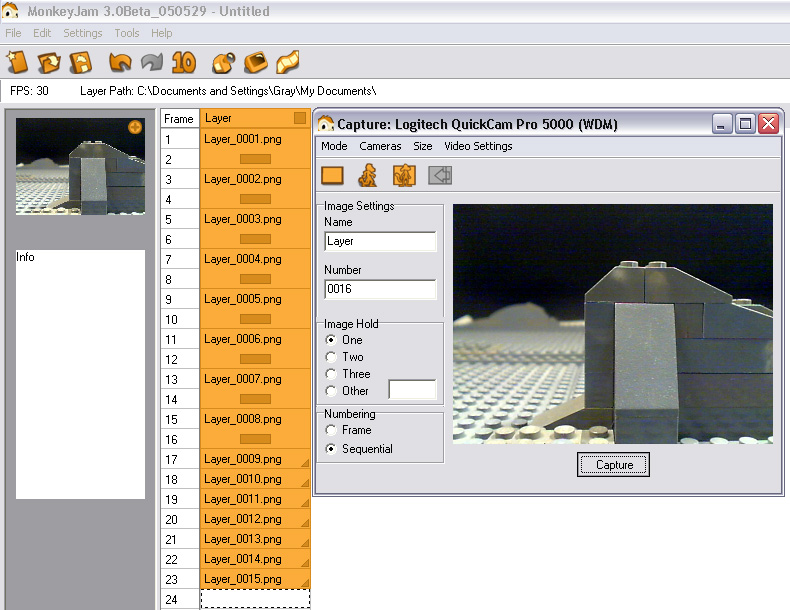
Now you've been shooting in two's, hooray!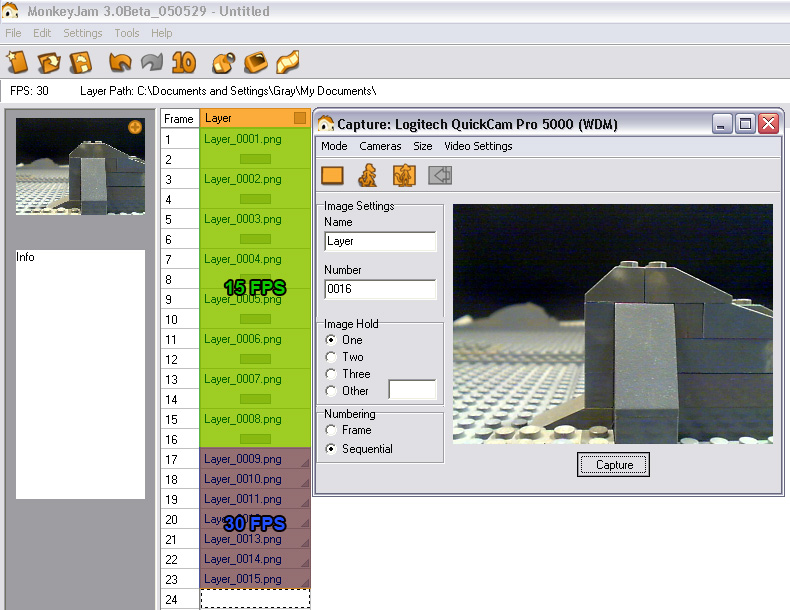
This Isn't part of the tutorial, but I strongly recommend you use the "Stop Motion" Mode, so you can flip between frames and make sure the animation is more fluid.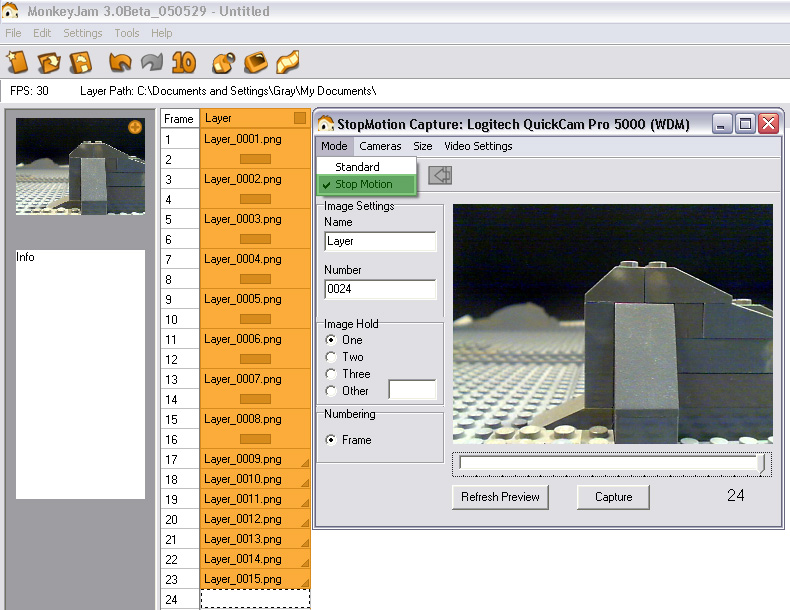
I'll make a tutorial for the technique NickMOC posted when I get the time to. I think I'll submit a few MonkeyJam Tutorials to the Resources page ![]() .
.








