Re: The CGI Thread
Sweet, James.
And BG - instead of asking easy questions, use Google.
- Leo
 Bricks in Motion
Bricks in Motion
We are a friendly filmmaking community devoted to the art of stop-motion animation using LEGO® and similar construction toys. Here, you can share your work, join our community of other brickfilmers, and participate in periodic animation contests!
A place to discuss, share, and create stop motion films.
Ad
You are not logged in. Please login or register.
Sweet, James.
And BG - instead of asking easy questions, use Google.
- Leo
I miss the delete button.
Last edited by Penta (May 1, 2010 (01:55pm))
We all do...
Last edited by bloogyo (May 1, 2010 (09:05pm))
Bloogyo, that was really pointless and off-topic.
That's awesome, James! Best of luck to you and your partners.
I deleted the song. And I'm not going to go in depth about it because a joke shouldn't have to be explained. (My bad.)
As for James, I completely forgot about his post.
The failure of the joke isn't the point. Off-topic/jokey posts in scads of threads gets old fast.
I see your point.
I'm gonna try and keep the mindset of "Internet = Serious Business".
Here's MJ:
I thought it was Freddy Kruger at first, and you may want to tone down the gloss.
I assume that was made with Blender? It's a good idea and a nice pose, but the settings seem a bit off. First, you could turn down the specularity a bit. Even Lego pieces aren't that shiny. Second, you could re-define the normals of each brick by going into edit mode with each brick and, with all verticies selected, hit Ctrl + n and hit okay. Do this for every piece, and it's good to go. (Hint: do this before hitting set smooth)
Next, go to every single piece and hit auto smooth (in the editing panel), and do this for every brick. This smoothes out the meshes so that they appear smooth also.
Here is a great tutorial for the rest of the brick texturing and shading, and I highly reccomend that you check this out. Great work so far though! ![]()
I tried: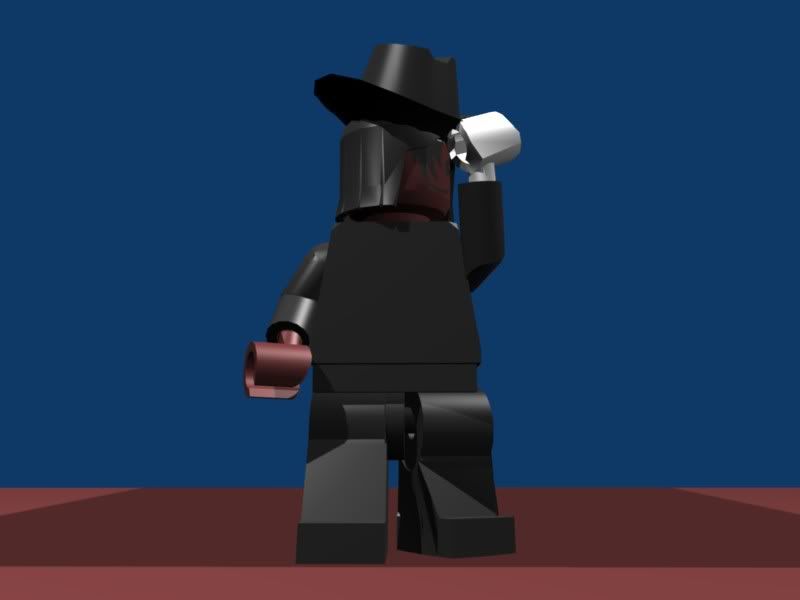
![]()
I'll try
Oh, and could someone answer my question about LDraw stuff? I downloaded all of the unofficial files on my Windows Vista computer, but I'm not sure exactly where to put them. I just tried it a while ago, but I had to uninstall and reinstall it again because it didn't work at all. Whenever I would scroll down the parts on the left hand side, I would just get a little bit down when it says it didn't load a piece or part of a piece, or something to that effect, and I would have to hit okay about ten times every single time that happened for it to go on.
Plus, how would I be able to get all of the unofficial parts to be "sensed" for LeoCad also? Because I imported the MLCad file and the only piecies that showed up were the official parts. Any help with my questions would be greatly appreciated.
Go to where you set your Ldraw parts directory is import the dat files to their corresponding folders.
For LeoCAD, you'll need to be using the latest version of LeoCAD for this to work: When you import pieces, select all the dat files from your Ldraw library folder, it may take a few minutes as there are thousands of pieces to be imported. After that, you're done.
I moved them all into the right folders, but now when I hit scan parts in MLCad it just says "New parts have been found! Make new ldraw...list?" and I hit yes, but it dosen't do anything, and I can't find any of the unofficial parts that should be there.
Last edited by BGanimations (May 12, 2010 (04:16pm))
I moved them all into the right folders, but now when I hit scan parts in MLCad it just says "New parts have been found! Make new ldraw...list?" and I hit yes, but it dosen't do anything, and I can't find any of the unofficial parts that should be there.
That should be it, you should be seeing new parts in the list like batarangs, pistols, Princess Leia's hair, and the latest that I just merged into has an Army Helmet piece.
You're going to have to walk us through in detail to figure that out. Keep in mind, you're not "installing" the unofficial parts library, it's just a zip file containing those pieces. In your Ldraw folder, it should have a P and Parts folder, those are the two folders that you're supposed to merge with the unofficial P and Parts folder from the zip file.
As for those errors you're getting, that's because some unofficial parts files are incomplete and maybe linking its individual components to non-existing ones (Each piece references to pre-made components, i.e. stud cylinder, internal cyclinder, 2x2 box, etc.).
Posts [ 81 to 100 of 1,429 ]