Note: These days, community activity has largely moved to the BiM Discord. Join us!
 Bricks in Motion
Bricks in Motion
 Bricks in Motion
Bricks in Motion
We are a friendly filmmaking community devoted to the art of stop-motion animation using LEGO® and similar construction toys. Here, you can share your work, join our community of other brickfilmers, and participate in periodic animation contests!
A place to discuss, share, and create stop motion films.
Ad
You are not logged in. Please login or register.
Looks great guys. Really love the quality of everything.
Just out of interest, what lens are you using? I recently got this camera too, and it looks like you know how to get the best out of it for animation (even though I haven't had a chance to use mine for animation yet).
Keep up the brilliant work, looks as though this is a classic in the making!
The quality of the shots is really incredible, given the quality of your animation, I think this may be one of the great brickfilms.
time for another update! ![]()
*Update*
Since our last post, we have (as usual) been very busy with both school and other engagements. However, work on "The Squire and the Scroll" still goes on. Recently we have been spending a lot of time working with Cinema 4d, the 3d program that we plan on using to create the vast amount of 3d objects that this film requires. It is immensely superior to Carrara (in our opinion), and its interface is just fantastic. The 3d model that we decided to begin working on first is the dragon, since it has more screen-time than any other 3d model by far. It is also necessary that it be rigged and textured with as much attention to detail as possible, since it will be interacting with real-life objects and therefore getting very close to the camera. Right now we are working on its head. Here are some pictures:
(click on the images for higher quality)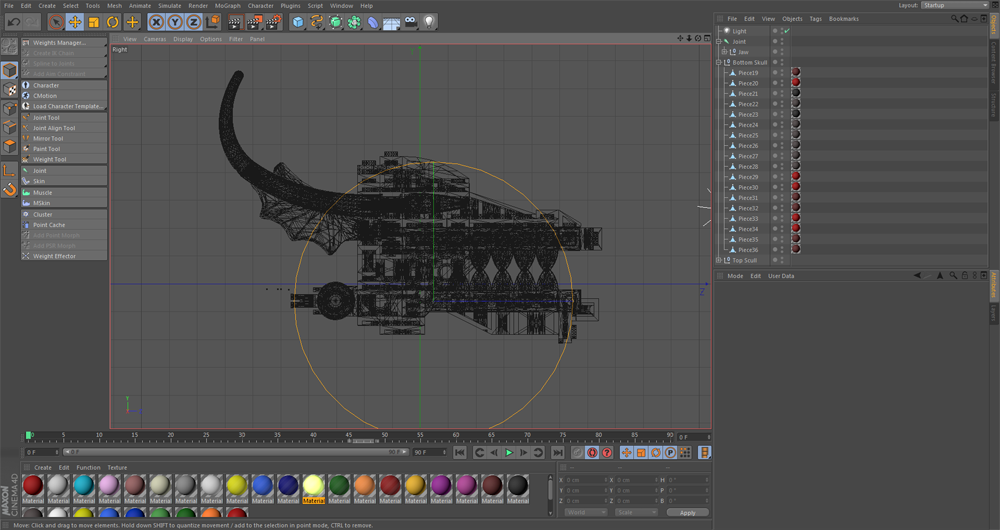
Also, if any of you have any good techniques or tips on how to texture CGI bricks to make them look realistic (especially in Cinema 4d), by all means let us know. We are still beginners in the realm of CGI, and we could use all the help we can get. ![]()
Great, another update. It's getting better and better!
For some tips on making realistic bricks with CGI you can take a look at the tutorials of LEGOblender.
Indeed, his tutorials focus on Blender, but maybe you can get some tips and 'convert' them to Cinema 4d.
Good luck!
I've been using Cinema 4D for the CGI in my latest film, so I could give you some tips. I don't do anything complicated with the materials. Usually I just set the color, reflection at about 3%, and specular with height at about 70% and width at about 30%. I've found that lighting has a lot more to do with the realism than shading does, though. Turning on ambient occlusion in the render settings makes a huge difference alone. Also, lights in C4D don't have shadows turned on by default so doing this can help. If you have any specific questions I'd be happy to help.
Wow cant wait to see it. from the pics it looks simaler to my upcomming film called redwood. PM me if you want to here more about it
i have a question about the dragon. well not really a question but more of a requst. will you post a pic of the dragon and plese take a look at my production post The Wizard of Oz:)
really this looks amazing I cant wait to see the movie
Last edited by Fantasyfilmer (November 24, 2011 (04:26pm))
I've been using Cinema 4D for the CGI in my latest film, so I could give you some tips. I don't do anything complicated with the materials. Usually I just set the color, reflection at about 3%, and specular with height at about 70% and width at about 30%. I've found that lighting has a lot more to do with the realism than shading does, though. Turning on ambient occlusion in the render settings makes a huge difference alone. Also, lights in C4D don't have shadows turned on by default so doing this can help. If you have any specific questions I'd be happy to help.
Thanks a lot for all the useful tips! They helped us out a ton, and got us realizing that we were actually doing pretty much everything wrong (too much time on texure and not on lighting). However, we do have a couple more questions:
(1) How do you get gaps between the bricks, or more specifically, how can you get all the bricks in the model to scale down to give the appearance of gaps? We tried several scaling techniques, but all of them ended scaling the entire model, not just the individual bricks. How do you remedy this?
(2) Do you know of any technique to "smooth" or effectively "clean up" the rough edges on the bricks that you get when you import them from LDraw or LeoCAD?
Thanks for taking the time to answer our questions!
Last edited by BuilderBrothers (November 26, 2011 (12:49am))
I know very little about CGI, but couldn't you turn on bevel and smooth the bricks to leave gaps?
Unfortunately, I think that only works using Blender. Thanks for the input, though. ![]()
will you post a pic of the dragon
We will be posting a picture of the CGI dragon when it is finished.
Just out of interest, what lens are you using?
We actually use two lenses. Our first lens is a Sigma 24mm 2.8f Super Wide II Macro lens with a Nikon mount. We use this lens for all the wide angle shots. We selected this lens because it has a minimum focus distance of 7.9 inches and is wide-angle. Most wide-angle lenses only focus at 1 ft to 2 ft. Our second lens is a Nikon Micro-Nikkor 55mm f/3.5 lens. We use this lens for all the close-up shots. We selected this lens because it has a minimum focus distance of 10 in. and because it is once of the highest quality macro lenses for under $200.
*Special Thanksgiving (Weekend) Update*
Being that it was just Thanksgiving (for those of us in America), we decided to make an extra update this weekend. Since last week's update of the CG dragon's head, we have managed to complete the rest of the dragon, including working on the joints, rigging, and texturing. We have also been working hard on our render settings to try to get the most photo-realistic image we can. Here is what we have right now:
![]() WOW. that looks freakishly realistic.
WOW. that looks freakishly realistic.
More, give us more!
I like the fact that they're showing so little. It builds up the anticipation to the release of the film. Perhaps, show even less! Don't want to give too much away.
Posts [ 81 to 100 of 321 ]